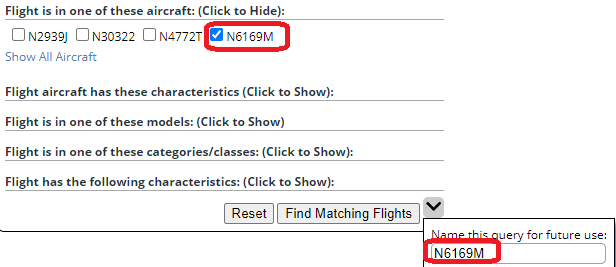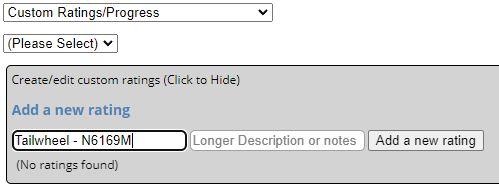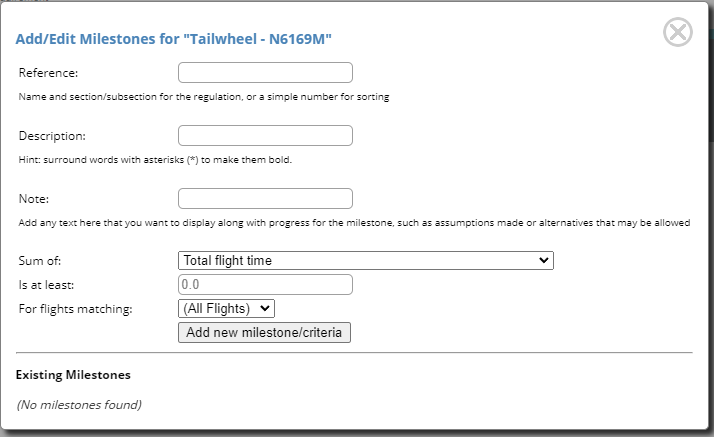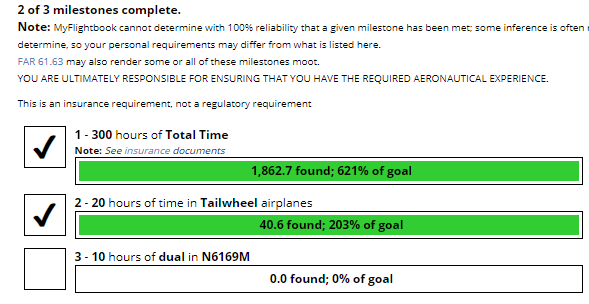MyFlightbook has long tracked your progress towards the flight experience requirements of various ratings (113 of them at last count!). But inevitably there are some that are useful to track but that are too narrow in application for me to create. Over the years I've had a few requests to allow for custom ratings progress.
Today I've taken that feature out.
You can create your own custom ratings on the Training->Ratings Progress page, by selecting "Custom Ratings/Progress" from the top drop-down. When you do this, you'll see an expandable section where you can create your own rating progress.
A bit of terminology in this context:
- A Milestone is a specific criteria to meet. For example, "40 hours of dual instruction received in a tailwheel airplane".
- A Rating here is not really a privilege per se, it's simply a term for something to achieve when you've met all of the specified criteria. A rating is really nothing more than a named collection of milestones.
Milestones follow the basic model of specifying a threshold that must be met, the attribute that must meet that threshold, and any constraints on the flights that qualify towards that threshold. The constraints, in turn, are determined by a saved search. You can also use "All flights" as the constraint.
So in the example above ("40 hours of dual instruction received in a tailwheel airplane"), the threshold is 40, the attribute here is "dual instruction received", and the "in a tailwheel airplane" is encapsulated in a saved search.
A milestone also includes 3 more fields: a regulatory reference (if one exists; otherwise, you can simply use a number as a way of sorting milestones), a title, and an optional note.
An example
Here's a simple example. Suppose I belong to a flying club that has a tailwheel aircraft, but because of insurance requirements, I can't fly it until I have at least 300 hours of total time, at least 20 hours in tailwheel airplanes, and at least 10 hours of instruction in N6169M, the specific aircraft in question.
Step 1: Create the query for flights in N6169M. Simple enough:
Repeat this to create a query for Tailwheel airplanes. In my case, I'm going to name it "Tailwheel"
Step 2: Create the new rating.
Go to Training->Ratings Progress and choose "Custom Ratings/Progress, then expand the section to create a rating and fill it in:
Notice in the image above where it offers a space to fill in an optional longer description or notes; I'll show below where this appears. For this example, I'm going to put in "This is an insurance requirement, not a regulatory requirement". Click "Add a new rating" to create the rating and it will be available from the drop-down that contains the available custom ratings:
Notice in the image above where it offers a space to fill in an optional longer description or notes; I'll show below where this appears. For this example, I'm going to put in "This is an insurance requirement, not a regulatory requirement". Click "Add a new rating" to create the rating and it will be available from the drop-down that contains the available custom ratings:
Notice where the note appears. But alas, this isn't very useful yet: it has 0 milestones. Let's create them.
Step 3: Create the milestones for the rating
Click on "Add/Edit Milestones" next to the rating:
You'll notice at the bottom of this screen that there are no milestones yet. As we add milestones, they will appear there.
Since there's no actual regulatory requirement for this "rating", I'm just going to use 1, 2, and 3 as the Reference.
The 300 hours Total Time requirement is straightforward:
Also notice that the first two milestones use "(All flights)" as the matching criteria. When you click "Add new milestone/criteria", it shows up in the list of existing milestones:
You can add the other two milestones in the same way, choosing "Tailwheel" and "N6169M" as the "For flights matching" option as appropriate:
Note that if you make a mistake, you can click the red "x" next to a milestone and re-create it.
Step 4: Try it out
Close the milestone box above by clicking the gray "x" in the upper right corner, and you can select your custom currency from the list:
(Darn, I have all the experience but haven't been able to fly N6169M yet! Looking forward to it...)
Limitations of Custom Ratings
Regulation-driven rating requirements tend to be complicated, and for that reason I've hand coded all of the more than 100 built-in ratings in the system. The most common complications include things like substitutions - for example, requiring a certain number of hours of flight experience, but allowing substitution of simulator time up to some limit. Custom ratings progress do not possess these sorts of complications.One other common requirement for regulatory ratings are "one-off" requirements, such as a long solo cross-country flight that is at least some distance. Easy for me to hand-code, but getting that into a custom rating regime is...harder, so I've passed on doing so for now.
Interestingly, one other wrinkle in regulation driven requirements (at least for the FAA) is that some of them can decay over time. Specifically, the FAA often requires a certain amount of training within a particular window prior to a checkride (e.g., 3 hours of training within the 2 calendar months preceding a checkride). Because Saved Searches can handle these sorts of date windows, custom ratings can also encapsulate these!
But the vast majority of these sorts of things are simple requirements that follow the basic template of "Make sure you have [X hours or count, as appropriate] of [Some type of experience - total time, solo time, night flight, carrier landings] in flights that meet [some criteria]", and thus can be handled by custom ratings.
Please let me know if there are scenarios I'm not handling besides the ones above.